Patch management is crucial for any organisation to improve both quality of life and security throughout their systems, as well as to ensure that they’re able to take advantage of the latest features and innovations available to them.
However, keeping track of what needs to be updated can be a hassle when dealing with lots of integrated systems. A cloud-based tool that automates patching throughout your institution is the best way to ensure that your programs and software are maintained to be up to date.
In this article, we’re going to go over Microsoft’s patch management tool for Microsoft 365 and other Microsoft applications — Windows Autopatch. We’ll also go over how it can solve challenges for your business.
What is Windows Autopatch?
Windows Autopatch is Microsoft’s official automated patch management tool for Microsoft 365 Apps for Enterprise, Edge, and Teams. It ensures that all of the software included above is updated automatically when new updates are available.
Microsoft apps make up a lot of the day-to-day workflow of any organisation —- even just utilising Microsoft Outlook, Excel, and Teams all require patching to keep updated.
Specifically, according to Microsoft, Autopatch will roll out updates to registered devices to manage several areas:
- Windows quality updates: Windows Autopatch aims to keep at least 95% of eligible devices on the latest Windows quality update 21 days after release.
- Windows feature updates: Windows Autopatch aims to keep at least 99% of eligible devices on a supported version of Windows so that they can continue receiving Windows feature updates.
- Microsoft 365 Apps for Enterprise: Windows Autopatch aims to keep at least 90% of eligible devices on a supported version of the Monthly Enterprise Channel (MEC).
- Microsoft Edge: Windows Autopatch configures eligible devices to benefit from Microsoft Edge’s progressive rollouts on the Stable channel.
- Microsoft Teams: Windows Autopatch allows eligible devices to benefit from the standard automatic update channel.
If you utilise any of the software that Autopatch updates, ensuring to use it is crucial to keep your applications up to date and to make sure that you have access to the latest security updates, quality of life changes, and features and innovations from Microsoft.
What Challenges Does Windows Autopatch solve?
Keep Devices and Applications Up To Date
Keeping up to date with the latest updates and upgrades is difficult for any organisation. With Windows Autopatch, you mitigate this difficulty — as Windows Autopatch handles everything for you.
Gone is the need to manually find patches and updates, while also needing to ensure that they’re right for your hardware. Windows Autopatch does all of the above automatically, ensuring that your organisation can easily take advantage of the latest 365, Edge, and Teams features and upgrades.
Reduce IT Strain
With this, your organisation’s IT department will find it easier to be able to ensure that your updates are deployed correctly and efficiently — meaning that they can put time and resources into other, more important aspects of your institution’s IT infrastructure.
You’ll simply need to register the devices within your organisation with Autopatch and ensure that you’re set up with Microsoft correctly. Once you’ve done so, updating your Windows and Microsoft applications will be simple.
If you need assistance with registering your devices and ensuring Autopatch is set up correctly, let us know and we can assist you!
Ensure Correct Patching
Installing new patches correctly will take time and could result in errors. Window Autopatch mitigates this, as it will automatically install patches to devices that are eligible for them. With it being automated, Autopatch leaves no room for error.
Unlike other tools offered — including Windows Update for Business, as discussed later — Windows Autopatch automates the whole process with ease.
Autopatch will check that your devices are correctly eligible for the patches that it deploys and will deploy correctly and efficiently, meaning that you don’t have to worry about compatibility or the installation process.
Windows Autopatch vs. Windows Update for Business
Windows Update for Business is an older Microsoft tool that similarly allows you to manage Microsoft patches throughout your organisation. However, Windows Update for Business requires organisations to plan and operate the update deployment process.
Windows Autopatch makes use of the Windows Update for Business framework but automates the process for you, meaning that you don’t need to worry about the update process at all. Overall, this makes Autopatch far more effective than Windows Update for Business.
Both tools are available as part of Windows Enterprise E3, meaning that you can make use of both tools in tandem if necessary. However, Windows Autopatch is the best way to manage and automate patches throughout your organisation, as it simplifies and automates the whole process utilising the cloud.
Overall, Windows Autopatch wouldn’t exist without Windows Update for Business. However, Windows Autopatch is the next evolution of Windows Update — and will be the new tool for patch management throughout Windows software in the future.
This is why it’s vital to get to grips with Windows Autopatch now — as Microsoft moves further into the cloud, its automation tools will become more important for any business and knowing how they fit within your organisation will be important for successful operations.
Is Windows Autpatch right for your business?
Windows Autopatch is a great patch management and deployment tool that’ll help any modern business in ensuring that they stay up to date on the latest improvements — especially those heavily utilising 365 for Enterprise, Teams, and/or Edge.
Patches are important to get the best use and experience out of your software, and using Autopatch is the best way to ensure that your Microsoft software is kept up to date. If you’re looking to implement Windows Autopatch in your business, get in touch with us today!
Our expert team will be able to walk you through the whole process. From registering your devices to ensuring that they’re set up correctly to receive patches, we’re here to lend a helping hand throughout your whole Autopatch journey. Get in touch with us today, and see how we can help!